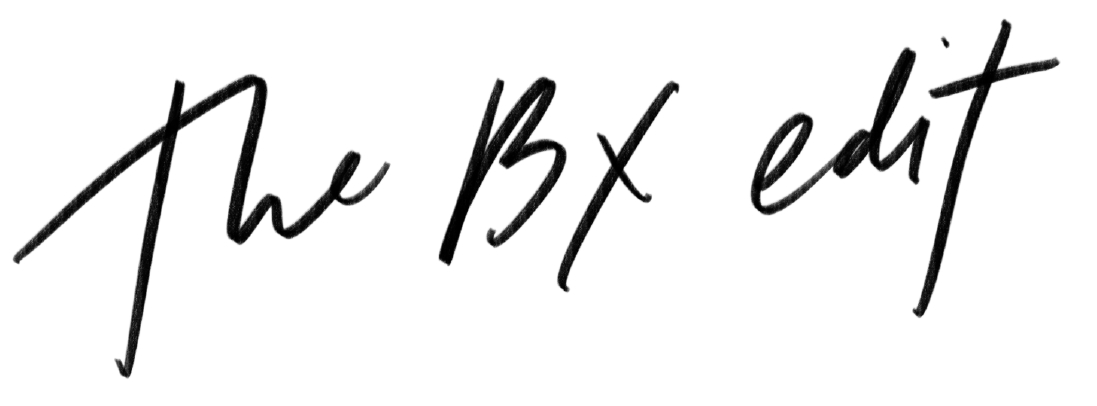7 Ways to Improve Your Blog Now
We’re constantly trying to improve the blog, so today I wanted to share some of the things that have helped us. A couple of these we’re still working on and some we’ve learned about and added along the way. I know it can seem overwhelming to make your site perfect, but remember that improvement takes time! My blog definitely looked a lot different when I first started it. Here are 7 ways to make your blog better:
Make your content easy to share and follow
Doing this makes it simple for readers to share content or save it for later, and it also increases traffic. Create shareable icons for whatever social accounts you want (we use Instagram, Facebook, Pinterest, and Twitter) and also give readers the option to start subscribing (we use BlogLovin’ and Feedly). In an era where people want quick, easy solutions, this is key in having a quality site and gaining followers.
Improve your writing skills
I’m still working on this one, as are most bloggers I know since we didn’t start out as writers, but sharing quality writing is very important. The blog world is saturated with similar sites, so providing readers with something enjoyable to read without typos or poor punctuation is a way to stand out. I’ve found that using a conversational style works well for my site and what I want my brand to be.
Produce personal imagery
Find a good photographer and publish original photos whenever possible. Doing this makes your site stand out because readers will be coming for more than just the content – they’ll be coming to see pictures they can only see on your site. The more original the blog in general, the greater likelihood people will return. Investing in a photographer isn’t always cheap, but it’s worth it when you want to take your blog to the next level. Often times, you can find photographers who are in school or just starting out, and work for a lot less than experienced ones. Give that a shot if your blog budget is tight!
Make it mobile friendly
This is a huge step in making your blog as a whole look great. Many readers will be visiting via their phone so it’s just as important – if not more – to provide them with something easy to use and read on a smaller screen. If you’re not familiar with building websites, it might be best to hire a designer to assist. This site can also help you figure it out!
Understand and optimize SEO
A lot has changed in the SEO world, and Google has started focusing heavily on user experience when it comes to their search algorithm. Keywords are still important to a small extent, but make sure that your content matches the headline and you’re providing quality content overall. Writing for your readers instead of search engines is crucial. This article is a wonderful reference for SEO, and it mentions how important internal linking, site speed, etc. are. At the end of the day, understanding how SEO works and what search engines are looking for is a major part of your blog being read.
Use Google Analytics
You want to understand what’s doing well vs. not and what posts/headlines/content is catching the attention of your readers AND search engines. Using Google Analytics provides that insight, plus way more like how long people are staying on your site, what your demographic is, etc. It’s fairly easy to get going and you can personalize exactly what you want the system to do for you. If you want to stay in tune with what’s doing well on your site and focus on similar content, I suggest using an analytics system 🙂
Set up a monthly sweep
The thing with blogs and websites in general is, stuff can get broken and outdated quickly. Once a month, make sure things like the ‘About Me’ page are current, links are working, and everything is running smoothly. It’s not the most fun task, but I think it’s worth it! Some areas you don’t end up checking for a while, but your readers – and especially ones visiting for the first time – might. Like I mentioned before, you want to make your site easy to get around and to stand out from other blogs. Making sure you’re providing a great user experience without tech glitches or outdated information is vital there!
I hope this post helps! Have you added any of these ideas or features to your site? Anything else I should know about?
xxBrittany