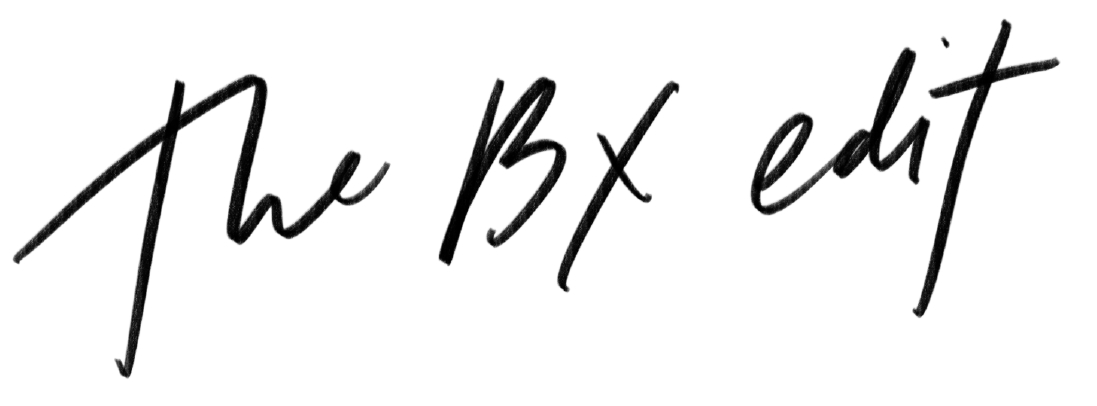Choosing The Right Email Marketing Service
The importance of having an email list is right up there with breathing air and drinking water…
Ok maybe not that extreme, but it certainly is important if you plan to take blogging seriously. Make sure to read my post on 7 reasons why you need an email list. Hopefully it will change your mind and get you to take action.
Now trying to find the right email subscription service can be a pain, especially if you are new to email marketing. There are a ton of online articles comparing one service to another and I feel like I’ve read through them all trying to find the perfect solution.
To save you some time, I am going to go through the main Pros and Cons of each noteworthy service I think you should at least consider. Finding the right platform is sometimes just user preference.
MailChimp
MailChimp, one the most popular EMS (Email Marketing Service) out there. It was actually the first EMS we tried and were very pleased with it at the time.
Pros:
Free up to 2,000 subscribers
Easiest way to try the service without a cash commitment.
(Disclaimer: With the free account, certain features are disabled and the number of emails you can send out are limited)
Variety of email templates
Offers a variety of simple customizable email templates. If you have some coding knowledge, you can also build one from scratch.
Group Segmentation
Divide your audience into groups based on engagement, social stats, location, etc. This gives you the ability to tailor your emails messages based on the group your subscriber is in.
Cons:
Interface not so user friendly
It was no walk in the park trying to find my way around the user interface. Yes they do have an extensive library of tutorials to help your through the setup process, but it still took me a while to get fully comfortable with how it works.
Legal policies are strict
If you take a look at their Acceptable Use Policy:
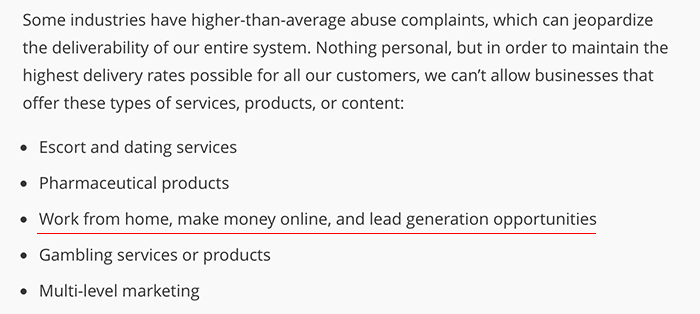
You will notice the underlined section in red. Being a blogger and making an income online, I could be subjected to losing my entire subscription list if Mailchimp feels I go against their policy… something I’m not willing to risk.
One signup form per list
What this means is that you’re not able to test different form designs per each subscriber list and track the performance to see which one is converting better than the other.
Aweber
I have not personally tried Aweber, but based on what I’ve read, it is highly used by Affiliate Marketers. The user interface is minimal compared to MailChimp but provides you with some top tools such as their auto-responder sequence (email follow-up) and 99% and above deliverability rate.
Pros:
Multiple forms per subscriber list
Unlike MailChimp, Aweber gives you the ability to have as many forms as you want per subscriber list and track the performance of each one independently.
Link Tracking
When link tracking inside your email, Aweber displays the link using the exact URL from your domain. (Mailchimp uses a super long link that is redirected to your site) People are more hesitant to click on links that are really long and make no sense, thus with Aweber you’ll see an increased click through rate.
Customer Support
Aweber offers top-notch customer support both through phone and email. MailChimp only through email.
Cons:
Auto-responders
There is some difficulty when trying to setup or customize an auto-responder. Yes they have one of the best auto-responders on the market, but it comes with a learning curve.
No wizards
Aweber does not have any step-by-step wizards for setting up email campaigns.
Pricing
Not necessarily the cheapest EMS out there.
ConvertKit
Our current EMS after switching from MailChimp and we just absolutely love it! When writing this article, I tried not to be completely biased, but I saved the best for last.
The founder and creator of ConvertKit was a blogger himself that was unable to find an EMS that fulfilled his needs…so he created one. He wanted a better solution to connect with and interact with his readers. Built for bloggers, writers and online entrepreneurs.
Pros:
User Interface
Easy to use right out of the box. One of the simplest, easy to understand email marketing services out there.
Email Magnet Delivery
MailChimp never provided an easy way to send value-added products to new subscribers.
For example, I was offering a free PDF on how I edit my Instagram photos to those who would sign up to my email list. Then once subscribed, it would automatically send the PDF. I was able to get this done within MailChimp, but it was challenging and time consuming.
ConvertKit solved that problem instantly and made it extremely easy to setup.
Audience segments and tags
Very similar to MailChimp’s Group Segmentation, ConvertKit once again took something so difficult to setup and simplified the whole process.
You are able to add “tags” to your subscribers based on the signup form they go through, links they click and products they have purchased. You can better serve your audience by sending them only what they’re likely to read or find valuable based on their given tags.
Cons:
Email Templates
It does not come with pretty, fancy email templates. When we made the switch, I was afraid that because our emails were not “flashy” it would decrease the amount of clicks.
I was wrong. (I actually have a higher open rate and higher click through rate with simple text-based emails than when I was using fancy templates. I believe it adds a personal touch when you receive an email that looks like an email from a friend instead of a retail store, not exactly sure but I know it’s working so far so I’m going to continue doing it.)
But it’s a con if you want to use a template, because that’s just not an option on here.
Link clicks not trackable
A feature I wish they would implement and the last time I talked to customer service, they said it will be a feature down the line.
As of now, you are unable to track the amount of clicks a link receives within your email. Actually let me rephrase that, it tracks the amount of clicks for all links, but doesn’t specify how many clicks each link received. Obviously if you only had one link in your email, you will be able to track that.
Summary
There are some great email marketing services out there and each one has it’s own audience. Personally if you are just starting out and feel like you have no idea where to start or how to work an EMS, try out ConvertKit. It’s simple interface and easy setup of email functions will not overwhelm you to the point of wanting to destroy your computer.
But ultimately, no matter what service you choose…just make sure you choose one and start implementing an email marketing strategy. Having an email list is so important and you don’t want to look back 1-2 years down the line and realize it was a mistake not to start building your list sooner.