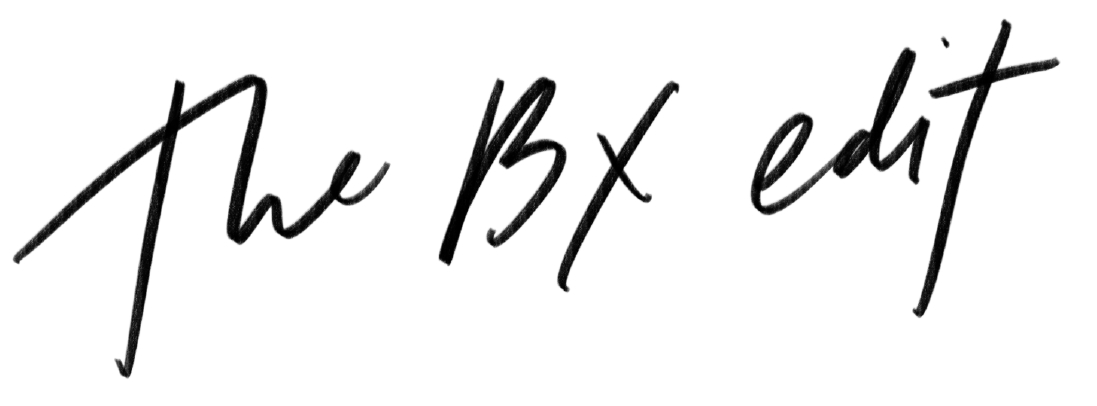WordPress.com vs WordPress.org: Why I Self Host
Last week I kicked off a new blogging tips series How to Start a Blog and discussed finding your niche. Can I just say and you guys are insannnne with the feedback I received? I love how you are reaching out for additional questions and responding to my e-mail blasts… it totally gives me more motivation to continue this series based on really understanding the types of problems you guys are facing with blogging overall. I’m really going to do my best to cover the main issues I hear repeatedly, but of course your e-mails and comments continue to give me ideas for more content, so thank you for that- you guys inspire me more than anything!
This week, I’m explaining a very frequently asked question, which hosting/platform is best to use for a blog?
Specifically, I don’t think there’s a correct answer to this, because a large part is user preference- but I know what works for me and that’s what I’ll share.
What You Will Learn
- WordPress.com vs. WordPress.org
- Should I Self Host?
I thought this would be a great starting point within this tutorial as I get asked this question quite a bit and it can be a little confusing if you don’t understand the way each option works.
“Which is better to use, WordPress.com or WordPress.org?”
Before I get into what I prefer (and what I recommend), lets review the basics:
WordPress.com (Free)
A free Content Management System (CMS) software that is Self Hosted. This means your website is hosted for free but on their web hosting server. All you would need to do is sign up, choose your blog name and select your theme. Easy right?
Awesome because…
- It’s FREE, no worrying about domain/hosting (unless you want to buy a custom domain for $18/yr)
- Automatically fights SPAM and creates backups
But there’s a catch…
- You are not in control and at the mercy of WordPress.com (they have the ability to delete your site if they feel it violates their terms in any way)
- Unless you pay for the upgrade, all FREE sites will have ads (that you won’t be making money on)
- Can’t place your own ads (unless you apply for their Ad Control Feature)
- Can’t use custom themes, stuck with the options they provide
- Can’t install plugins
Essentially you are very limited with WordPress.com… On the other hand:
WordPress.org (Self Host)
A free Content Management System (CMS) software that can be installed on a web server that allows complete control over your website.
Basically it allows people (with little to no web coding experience aka ME) the ability to run and update a website… or in our case a blog.
Awesome because…
- You are in control, as it will be hosted on your server
- Free and easy to use (installation is a piece of cake!)
- Can install plugins and custom themes (which I will go over in another post)
- Ability to monetize via ads
- Google Analytics (which will also be explained in another post, but basically Google Analytics offers more options and data compared to the base analytics WordPress.com provides)
But there’s a catch…
- Need to have a domain and hosting plan, which will cost you a monthly fee
- Responsible for back-end web support such as theme/plugin updates, monitoring SPAM and creating website backups
- Customizing themes could be difficult (assuming you have no web coding experience)
Why I Self Host
If you want to have the ability to scale your blog while still having control of it (which I assume most of you reading this do) then WordPress.org (Self Host) is the way to go. It provides the ability to have complete control over your website (whether through monetization, theme customization and EVERYTHING in general). It also maximizes the amount of money you can make through your blog. I know WordPress.com has some limitations as to the extent of monetization techniques that can be used.
Now I know there are other platforms such as Blogger, Tumblr and Weebly that other bloggers use and even though I don’t have too much experience using them, I label them the same as WordPress.com. There is no ability to have complete control over your blog while using these services. This is your passion, your blog, (and hopefully down the line) your business. You WANT control. The benefits far outweigh the cost.
Ok you may be thinking: But I’m not a techie and have zero experience with setting up a domain and hosting account, installing a website, etc.
Well, I wasn’t a website guru (still not) when I first started my blog and my husband taught me what he knew about building websites in a very user friendly way and I’m going to teach you what I learned step by step.
Happy blogging!
xx Brittany