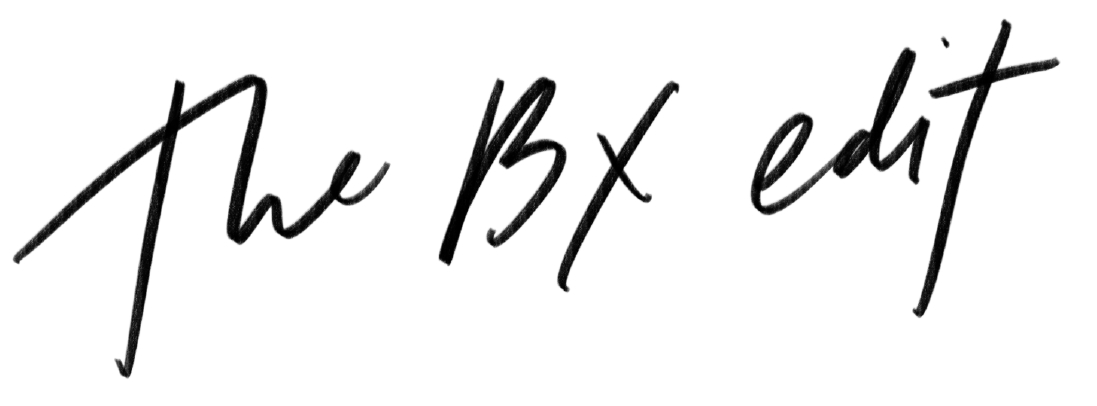How to Use Pinterest to Your Advantage
Lately, one area we’re particularly focusing on around here is improving and utilizing my Pinterest account. Pinterest is super interesting because the lifespan of a pin is essentially never-ending; it can be recycled over and over, as opposed to a tweet or Instagram that falls flat after a few days. There are many ways to use Pinterest to support your blog and brand—some that we have been doing and a lot that we’re excited to start implementing. As I did research to up our pinning game, I wanted to share my findings with you guys! So, here’s what I found about using Pinterest to your advantage:
Create a Business Account
It’s super easy—and free!—to create a business account (see here) and you reap some nice benefits. I especially like to look at my Pinterest analytics which is one of the perks of using a business account. Analytics let me know which pins are getting the most traffic and the content my followers respond best to. A business account also lets you add Rich Pins, but more on those below. You can do other things with a business account, like use promoted pins, but we haven’t done much with those YET. I’ll let you know once we get the hang of them 🙂 Basically, if you’re a brand or blog with a Pinterest account, you have nothing to lose with using a business account.
Use Rich Pins
I just learned about Rich Pins, but had noticed them on the platform for a while. Now that I understand them, I can’t wait to try them out! They’re a special type of pin that allows you to add additional information. For example, if I’m posting a pin for this post on my Blogging Tips board, I can add my blog name, text with the post title, and a description of the post. You’ve probably seen Rich Pins with recipes (like here) where you can actually see the recipe or ingredient list. These pins are genius because they automatically update with your website, look different than most pins, give your followers a clear reason to visit the blog, and tell them what the post is about.
Install a ‘Pin-it’ or ‘Save’ button
You can install a ‘pin-it’ or ‘save’ button on your blog or images that lets readers directly pin from there. Installing this (plus having analytics set up on your site) allows you to see the type of images people are pinning directly from your site AKA which content is resonating. This adds ease for your followers when they want to save an outfit or image. It also gets more of your content circulating on Pinterest, yay!
Understand what does well on the platform
Pinterest actually has their own guidelines when it comes to what does well on their platform. Here are my favorite takeaways from the guide:
- Vertical images take up the most space and tend to get pinned more because they stand out
- People like lists! My content isn’t necessarily list-heavy, but making a pin + a list to something like FriYAY faves would work well. Like pinning this image and listing out the types of heels shown in “Top 5 Heels to Wear in Summer.” Basically, adding a list to your pin whenever possible makes the pin more “pin-able.”
- Pin descriptions should be accurate, entice viewers to go to your site, and the punctuation/grammar should be clean.
Know when and what to post
I read several articles that said most people are pinning after work and in the morning of weekend days. I personally use this range and base it on both east and west coast time zones, then spread my pins out to a couple an hour (or 10-15 a day).
Also, it’s important NOT to saturate your feed with only pictures of you (p.s. I also read that pictures with faces tend to do worse than non-face images!). I heard about the 80/20 rule which I thought was cool. Basically, it suggests to post content that is not from your site 80% of the time and save the remaining 20% for pinning your own stuff. If followers only wanted to see your content, they’d head to your blog or IG account. By pinning other types of content, you’re exposing followers to things you find inspirational without diluting their feed.
To wrap this discussion up, I wanted to ask you guys something:
What do you like seeing on my Pinterest feed most?
Let me know and I’ll be sure to keep those pins coming 🙂
xx Brittany