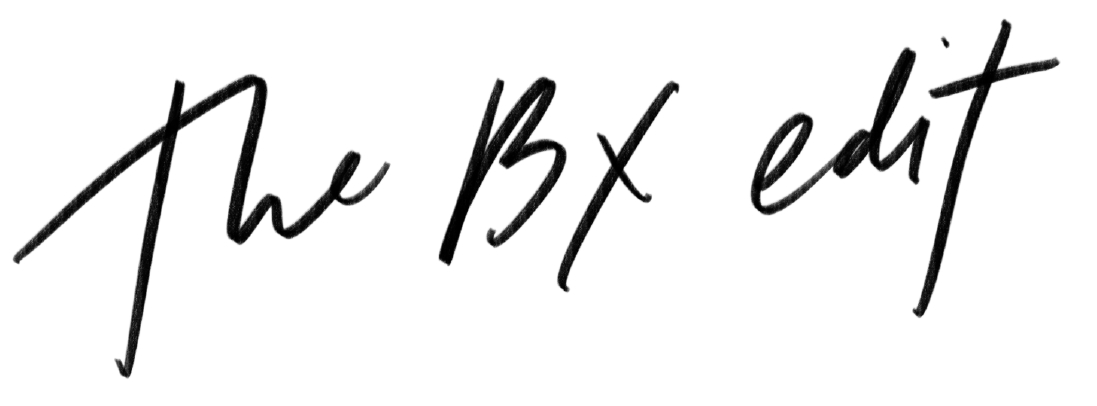Top 5 VSCO Filters
I was inspired to keep this week’s FriYAY Faves more blogging related, but Instagram filters are also great even if you don’t have a blog and just want to get ideas for your personal account. Using the same range of filters really helps keep your feed consistent.
I use a combo of VSCO, Snapseed and Instagram editing tools to edit my photos and here are my top 5 favorite presets in VSCO in particular (if you don’t have the VSCO app yet… you can download HERE):
A6
I usually always use this one for any full body/overhead shots, it usually keeps my skin tone not too orangey.

S2
I use this for food shots or anytime I want more of a white pop.

J2
Reddish vibes a bit so I love this one when I want to accentuate a brick wall or red tones to pop (although still muted).

J4
This has more of a bluish tone and it’s great for muting a bright green or blue and making it darker.

J5
Anytime I want a moody darker look overall.

Like I said earlier, I don’t use VSCO exclusively but it’s the first app I start editing with and I’m usually starting with one of these five!
Have an amazing weeeeekend 🙂
xx Brittany